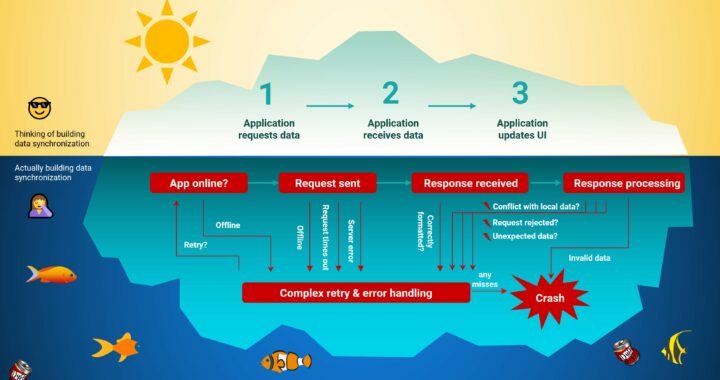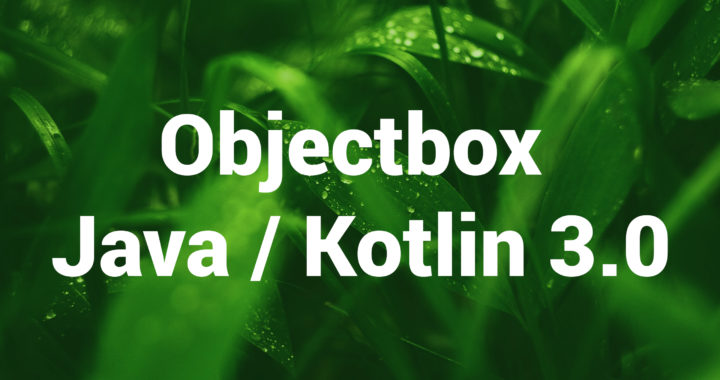The need for bi-directional Data Sync solutions has never been higher as organizations face an explosion of connected devices, data volumes, and regulatory requirements.
By 2030, decentralized connected devices (IoT & mobile) are expected to double to over 50 billion, generating unprecedented data volumes of estimated 180 zettabytes annually by 2025. This data is generated everywhere, and its rapid growth raises significant sustainability concerns, with data centers projected to consume 12% of U.S. power by 2030. And last but not least, compliance with growing data privacy regulations like GDPR and HIPAA adds further pressure.
Category Archives: News
Database tutorial for a C++ beginner
C++ data persistence beginner tutorial – get started with ObjectBox
Are you a C++ beginner looking for a C++ database that is easy to use? In this tutorial, we’ll explain how you can install ObjectBox on Windows, even if you have never worked with an external library before. Your best option might be to set up a Linux subsystem (WSL2) first. After that, we will install the build tools and some useful development software such as CMake and Git. When this setup is ready, we can jump right into installing ObjectBox and running a simple example with it. We encourage you to explore its source code to get a grasp of ObjectBox in action.
Why use the ObjectBox C++ database as a C++ beginner?
Almost any program that stores some kind of data will benefit from incorporating a database into it. By storing data systematically, you will always be able to easily access, manipulate and search for different entries. Because of its flexibility, a NoSQL database will make a great fit for your first project and will serve you well further down the road. ObjectBox is not an ORM, so you do not need to learn another programming language, and can get started in minutes. ObjectBox uses native C++ APIs, which can be intuitively understood if you have any C++ experience. Furthermore, if you want high performance or your project is created with scalability in mind, a NoSQL database like ObjectBox might be the only viable option.
ObjectBox Android database for Java / Kotlin 3.0 + performance benchmarks
ObjectBox – the high performance Android database for Java / Kotlin – goes 3.0 ❤️ and apart from features. the dev team is also sharing CRUD performance benchmarks including MongoDB Realm and SQLite with Room. ObjectBox Database has been used by over 800,000 developers since the 1.0 release for Android and apart from Java / Kotlin for Android, the ObjectBox DB also has C/C++, Go, Flutter/Dart, Swift bindings now and a superfast Data Sync.
What is ObjectBox?
ObjectBox is a NoSQL ACID-compliant object database and an alternative to SQLite and Room. ObjectBox is optimized for fast object persistence on restricted devices, typically “embedded devices”, sometimes called “edge devices” like e.g. smartphones, IoT gateways, PoS systems, or Controlling Units. Because most applications today include any number of decentralized connected devices, ObjectBox also provides fast and easy access to decentralized edge data through an out-of-the-box Data Sync solution (Early Access).
What is the best Flutter Database?
Flutter Database options are still limited. We compare the available alternatives, and share performance benchmarks.
How to persist data in Flutter / Dart?
The database market is a long-established saturated market and still experiencing double-digit growth. Most of that growth stems from NoSQL databases and newer database technologies, like time-series databases or graph databases. As Computing is shifting towards Decentralized Computing on the Edge, local databases that support decentralized data flows on Mobile, IoT, and other Embedded Devices come into focus. Some come from the Flutter data persistence world, and we will take a look at them in a second.
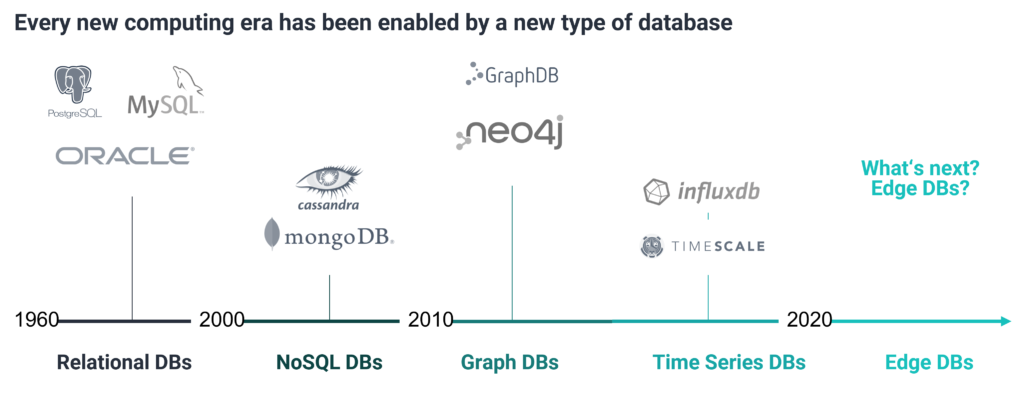
Before we dive into the Flutter database options and compare them, we’re quickly carifying the term to make sure we share a common ground. Don’t worry, we’ll not get theoretical, but simply make sure we share a common language.
ObjectBox Presentation and Thank You
Only two days ago, we released ObjectBox beta publicly. We are excited about the reactions from the developer community and want to share our experience (and first slides!) with you.
Continue reading
greenDAO 3.1.1 Bugfix Release
Today, we released a new version of greenDAO addressing some issues with @Entity annotations. If haven’t tried them yet, please give them a try. We think this is the most convenient way to work with greenDAO, or SQLite in general. For details on the 3.1.1 improvements, please check the changelog.
Performant Java hash functions – today’s Java hash problems and our solution
Today, core Java APIs lack high quality hash functions, and 3rd party implementations provide sub-optimal performance. As non-cryptographic hash function are important building blocks of software, this is a major bummer for developers.
Generally, the selection of available hash functions is plenty, and in the last decade, many new hash functions emerged with very good hashing properties. Surprisingly, the core Java API just still offers Adler32 and CRC32, which were designed as checksums many years ago. Of course, there are many hash implementations available outside of the core Java API. However, Continue reading
Avoid NoClassDefFoundError during EventBus registration
There is an obscure scenario causing some older Android versions to throw java.lang.NoClassDefFoundError when trying to register subscribers in EventBus. It was reported often in connection to the class PersistableBundle, which was introduced in Android API level 21. It seems like an Android bug with reflection, but of course you don’t want your app to crash. Thus, we just added an FAQ entry with covering some background and a couple of solutions. One preferred solution is to update to EventBus 3 along with the subscriber index. Because the index is created during build time, it avoids problematic (and slow) reflection altogether!
SQL Performance in Android 4.0
With today’s advent of the Android 4.0.3 image for the Nexus S, we did some performance measurements. We wanted to test how Android 4.0 influences the speed of SQL/ORM operations in comparison to the previous version 2.3 on the same hardware. The results were surprising:
Continue reading